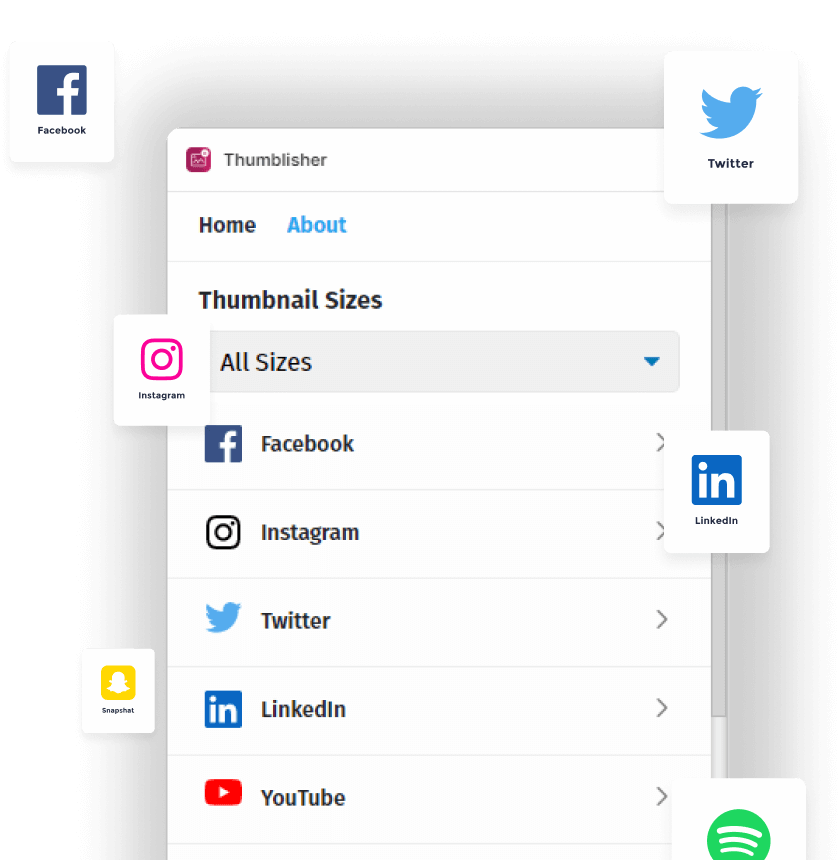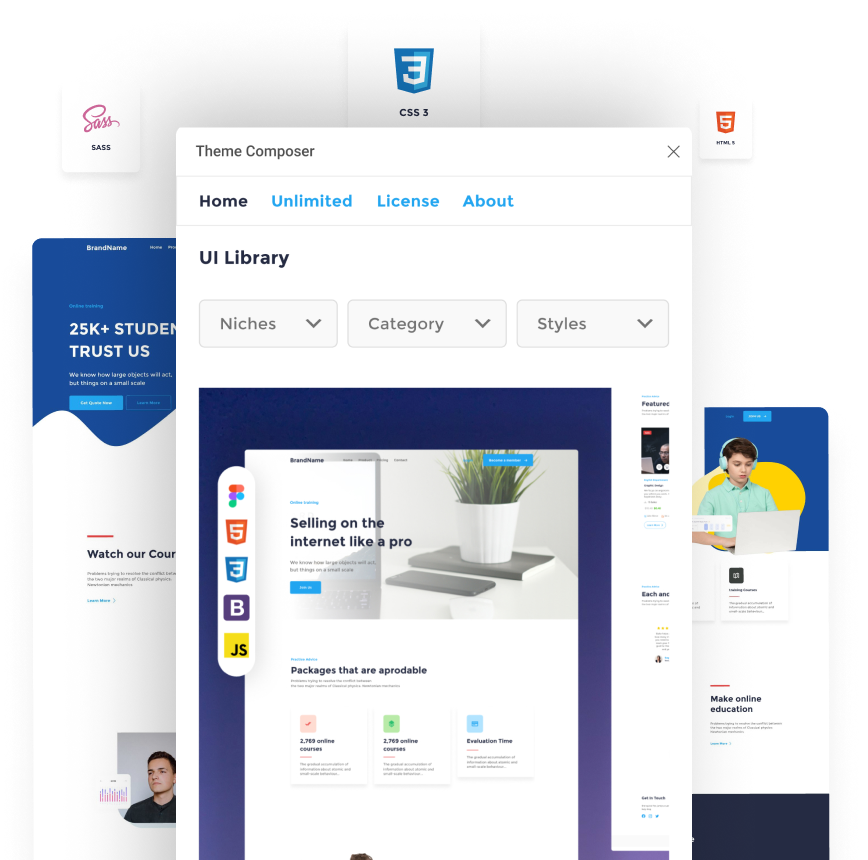Plugins
Figma Plugins
Take your design process to the next level.
THUMBLISHER
A Powerful Image Resizing Tool for Social Media
Designed for social marketers, content creators, and business leaders to stand out in an increasingly visual environment.
Figma Plugins: Enhance Your Design Workflow
Figma plugins are essential tools that extend the functionality of the Figma design platform. These plugins enhance your design capabilities by automating tasks, adding new features, and offering additional customization options. With the right Figma plugins, you can streamline your workflow and elevate your design process.
Key Features of Figma Plugins
Automation: Automate repetitive design tasks like batch editing and content generation, saving time and reducing manual effort.
Enhanced Functionality: Add new design tools, effects, and integrations that are not available in the core Figma platform, expanding your creative options.
Customization: Customize design elements, styles, and interactions with plugins to achieve unique and creative results beyond Figma’s default features.
Free and Premium Figma Plugins
Explore both free and premium Figma plugins to find options that fit your needs. Evaluate factors such as functionality, support, and required skills to select the best plugins for your projects.
Free or Premium Figma Plugins:
Users have the option to choose between free and premium figma plugins, taking into consideration factors such as variety, technical support, functionality, skills required, and guarantee.
Boost Your Productivity with Figma Plugins
Efficient Workflows: Improve productivity by automating routine tasks and streamlining your design process.
Consistency Across Designs: Use plugins for design systems and style guides to maintain consistency across all your projects.
Access to Design Assets: Quickly access extensive icon libraries and other assets through plugins, reducing time spent on manual searches.
Accessibility Checks: Ensure your designs meet accessibility standards with plugins that facilitate compliance and inclusivity.
Best Practices for Using Figma Plugins
Explore and Experiment: Regularly discover new plugins in the Figma Community and experiment to find those that suit your design needs.
Stay Updated: Keep plugins updated to ensure they are compatible with the latest Figma features and improvements.
Customize Your Workspace: Set up your Figma workspace with essential plugins to align with your workflow preferences.
Engage with the Community: Join the Figma Community to share insights, learn new use cases, and collaborate on best practices for plugin use.