No more Guessing Social Media Image Sizes
Designed for social marketers and content creators to stand out in an increasingly visual environment.
$8.99
$2.99
A Powerful Image Resizing Tool for Social Media
Our tool enables you to quickly produce different image formats that are tailored for each social media platform’s profiles, posts, and campaigns.
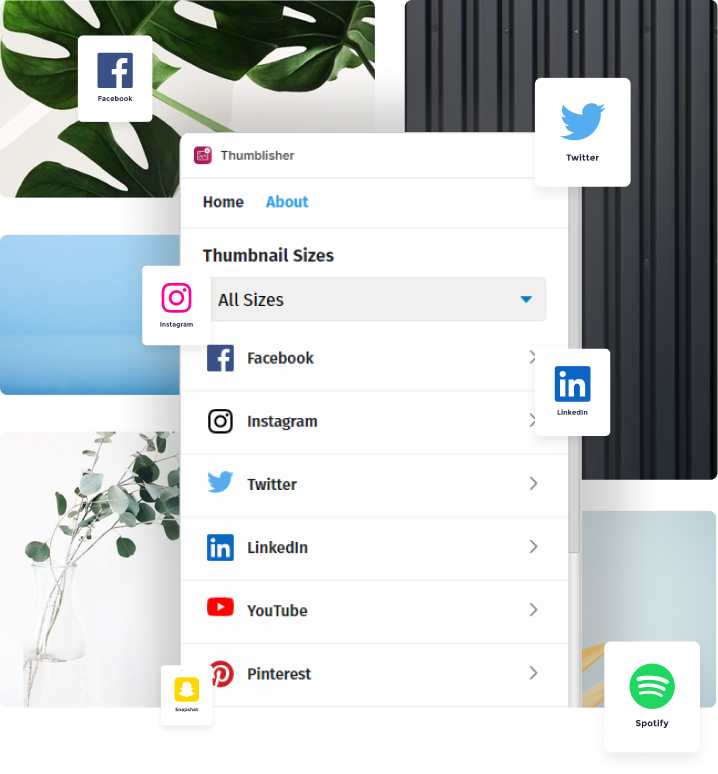
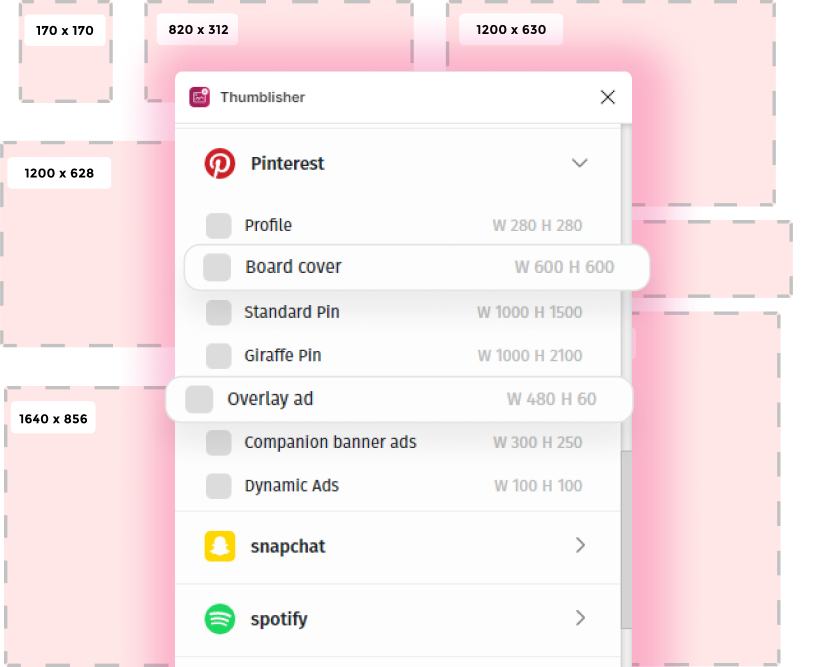
Always Up-to-Date Image Sizes
The most recent image size specifications for different social media networks, including Instagram, Twitter, Facebook, LinkedIn, and more.
Create your own image dimensions
All of your image resizing demands will be met with Thumblisher. You can create new sizes for your website images, emails, or any other platform.
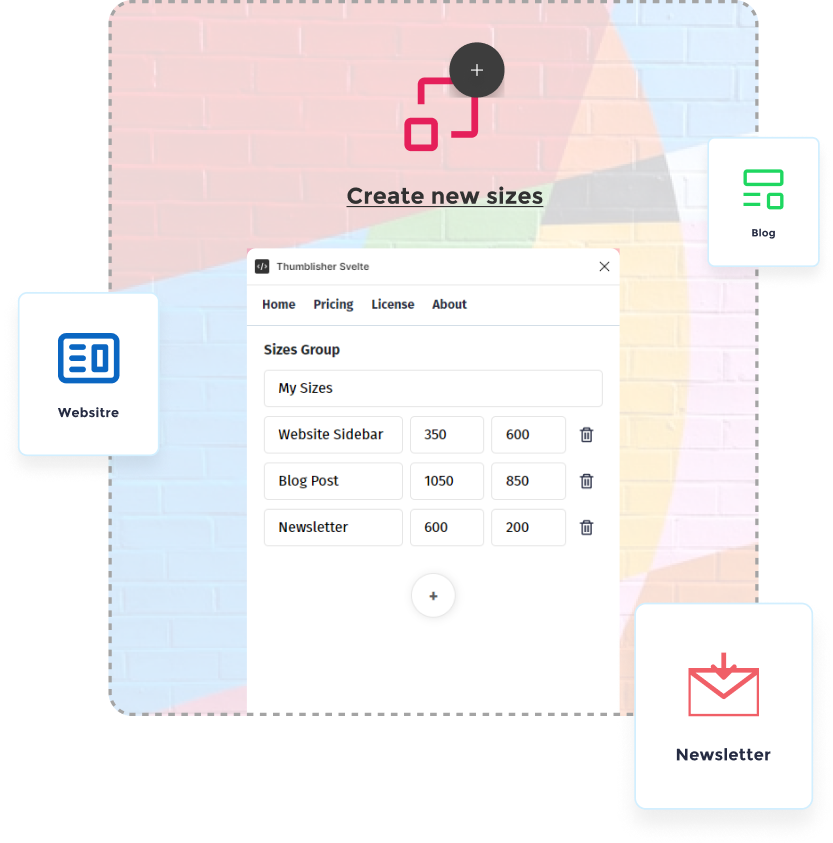
Why using our plugin
Get your social media image sizes right.


Avoids pixelation and awkward image stretching
We’ve organized the Ui Kit files where you can easily find the required element.

Your photos will be optimized for each social channel’s feed
This can help increase engagement.

Create your own image dimensions
You can create new sizes for your website images, emails, or any other platform.
Pricing
A price that works for you
Unlock unlimited possibilities without breaking the bank.
FREELANCER
2.99$
Per month

1 Figma User

150+ Image Sizes

19 Platforms

Create Custom Image Sizes

Unlimited Resize

Up-to-Date Social Media Image Sizes

Regular Image Sizes Updates
TEAM
9.99$
Per month

5 Figma User

150+ Image Sizes

19 Platforms

Create Custom Image Sizes

Unlimited Resize

Up-to-Date Social Media Image Sizes

Regular Image Sizes Updates
BUSINESS
49.00$
Per month

20 Figma User

150+ Image Sizes

19 Platforms

Create Custom Image Sizes

Unlimited Resize

Up-to-Date Social Media Image Sizes

Regular Image Sizes Updates
Thumblisher Figma Plugin – Your Ultimate Social Media Image Resizer
Introducing Thumblisher, the ultimate social media image resizer plugin for Figma, designed specifically for social marketers, content creators, and business leaders who aim to stand out in the visually-driven digital landscape.
Powerful Image Resizing for Social Media
In the competitive world of social media, creating visually appealing content for each platform can be time-consuming. Thumblisher simplifies this with its powerful social media image resizer functionality, allowing you to effortlessly adjust your graphics to fit the exact dimensions needed, saving you time and ensuring your visuals look perfect.
Up-to-Date Social Media Image Sizes
Keeping up with ever-changing social media image dimensions is challenging. Thumblisher addresses this with the latest updates on image sizes for various platforms, ensuring your graphics remain sharp and professional.
Create Your Own Image Dimensions
Not limited to predefined sizes, Thumblisher allows you to create custom image dimensions for websites, emails, and more. This flexibility ensures your content meets your specific needs without any compromise on quality.
Key Features:
19 Platforms Supported: Thumblisher’s social media image resizer covers a wide range of platforms, including Facebook, Instagram, Pinterest, LinkedIn, TikTok, and more, ensuring compatibility across popular networks.
150+ Predefined Image Sizes: With over 150 predefined sizes, Thumblisher is versatile enough to handle various design requirements, from social media posts to app icons.
Custom Image Sizes: Create and adjust dimensions tailored to your unique needs, whether for digital ads, email campaigns, or any other platform.
Regular Updates: Stay current with frequent updates on image dimensions, preventing pixelation and ensuring optimal clarity.
Why Use Thumblisher?
Avoid Pixelation and Distortion: Thumblisher ensures your images look crisp and professional across all platforms, eliminating issues with pixelation and awkward stretching.
Optimized for Engagement: Tailored image sizes enhance engagement by presenting your content in the most visually appealing way for each social media channel.
Full Photo Visibility: Ensure that your full image is visible and perfectly sized, preventing the cutting off of important visual elements.
Custom Dimensions: Enjoy the freedom to create new image sizes that fit your specific needs for websites, emails, and more.
Supported Social Media Platforms:
Thumblisher excels in resizing images for a variety of platforms, including:
Facebook: Thumblisher aligns with Facebook’s ever-evolving image size standards, guaranteeing that your graphics maintain clarity and professionalism across your Facebook account, cover photos, and shared content.
Instagram: Precision is key on Instagram, and Thumblisher delivers by providing accurate image resizing for your profile pictures, feed posts, stories, and IGTV covers, ensuring a visually cohesive Instagram presence.
Pinterest: For the visually-driven Pinterest platform, Thumblisher ensures your pins and boards shine with the right image dimensions, maximizing engagement and visual appeal.
LinkedIn: Professionalism is paramount on LinkedIn, and Thumblisher rises to the occasion by offering tailored image resizing for profile pictures, cover photos, and shared content on this business-centric network.
TikTok: Keeping up with the trends on TikTok requires precise image sizing, and Thumblisher delivers by providing optimal dimensions for profile pictures and video thumbnails.
Behance: For the creative professionals showcasing their work on Behance, Thumblisher ensures that your project images and profile visuals maintain a polished and consistent appearance.
Dribbble: Catering to the design community, Thumblisher offers accurate image resizing for Dribbble shots, ensuring that your design projects are presented in the best possible way.
Google Play: Optimizing visuals for app listings is crucial on Google Play, and Thumblisher streamlines this process by providing specific image resizing for app icons, feature graphics, and screenshots.
App Store: Thumblisher extends its support to the App Store, offering precise resizing for app icons, screenshots, and promotional images, ensuring a seamless presentation on Apple’s platform.
Notion: For content creators and collaborators on Notion, Thumblisher provides the ability to resize images for a cohesive and visually appealing layout within Notion pages and databases.
LinkedIn: Thumblisher recognizes the unique requirements of Twitch, providing accurate image resizing for profile pictures, channel banners, and stream thumbnails, ensuring a polished streaming presence.
Spotify: Musicians and creators on Spotify benefit from Thumblisher’s image resizing capabilities for artist profiles, album covers, and playlist visuals, ensuring a consistent and professional look.
With an extensive repertoire covering over 19 platforms, Thumblisher proves to be an indispensable tool, adapting to the nuanced image sizing needs of various digital landscapes.
Boost Your Productivity with Figma Plugins
Efficient Workflows: Automate repetitive tasks with Thumblisher, reducing manual adjustments and speeding up your design process.
Consistency Across Designs: Maintain design consistency with style guides and design systems integrated into Figma plugins.
Access to Design Assets: Save time by using Thumblisher’s plugin for quick access to essential design assets and icons.
Accessibility Checks: Ensure your designs meet accessibility standards with plugins that assist in accessibility checks.
Best Practices for Using Figma Plugins
Explore and Experiment: Discover new plugins regularly to enhance your design workflow and find those that best suit your needs.
Stay Updated: Keep Thumblisher and other plugins up to date for compatibility with the latest Figma features.
Customize Workspaces: Tailor your Figma workspace to include essential plugins, streamlining your design process.
Engage with the Community: Join the Figma Community to share insights, collaborate, and discover new use cases for plugins like Thumblisher.
FAQ
Q1: How does Thumblisher help with social media image resizing?
A1: Thumblisher is a powerful social media image resizer that allows you to adjust your graphics to the exact dimensions required for various social media platforms, ensuring high-quality visuals without pixelation or distortion.
Q2: Are the image sizes in Thumblisher up-to-date?
A2: Yes, Thumblisher regularly updates its image sizes to reflect the latest requirements of different social media platforms, so you can be sure your images will always be current.
Q3: Can I create custom image sizes with Thumblisher?
A3: Absolutely. Thumblisher offers the flexibility to create custom image dimensions tailored to your specific needs, whether for websites, emails, or any other digital platform.
Q4: Which social media platforms are supported by Thumblisher?
A4: Thumblisher supports over 19 social media platforms, including Facebook, Instagram, Pinterest, LinkedIn, TikTok, and many more.
Q5: How can Thumblisher boost my productivity?
A5: By automating the resizing process and providing quick access to predefined and custom image sizes, Thumblisher streamlines your workflow, allowing you to focus more on creating engaging content.