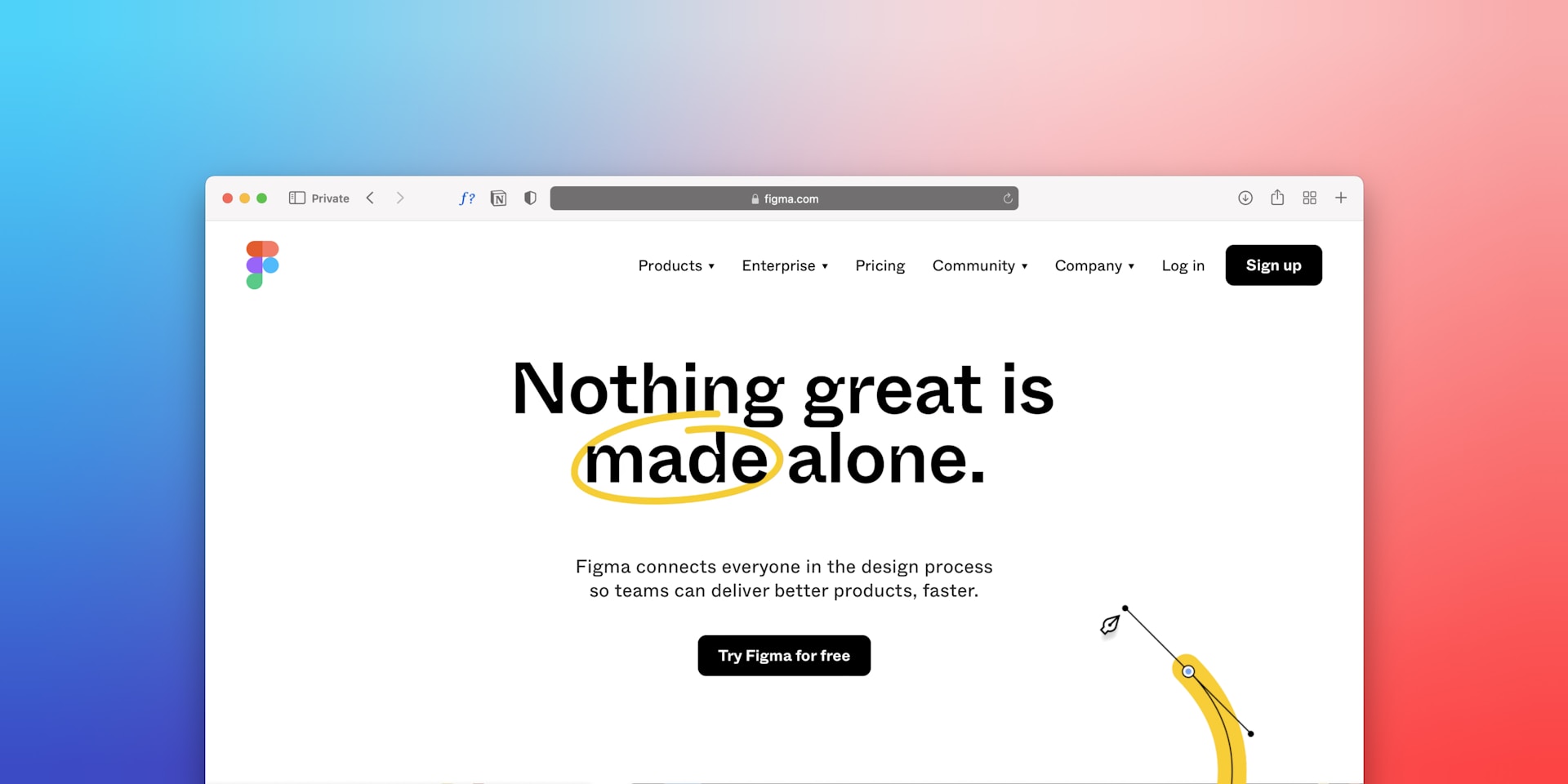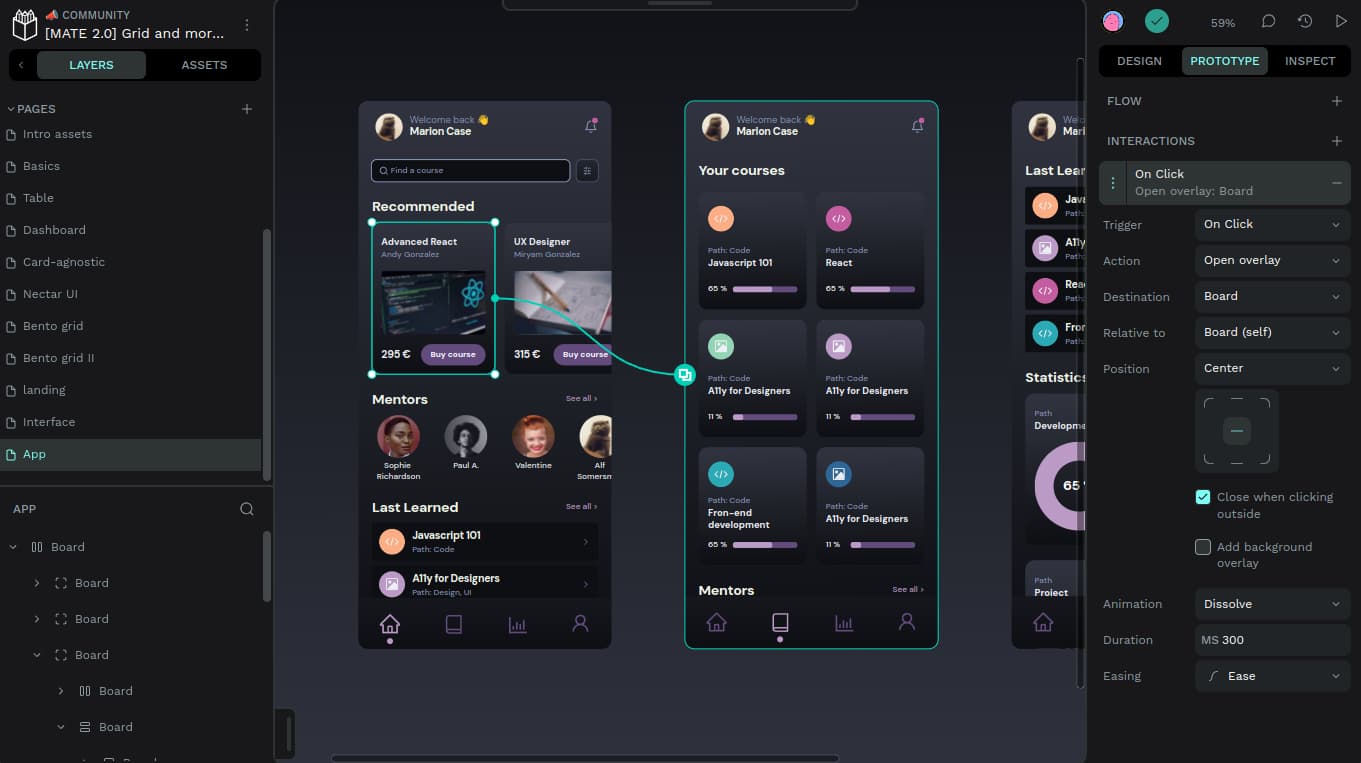Editor’s Picks

How to Customize Block Styles in WordPress: A Complete Guide
WordPress offers a powerful Block Styles panel that enables you to personalize the design of individual blocks. From editing colors and typography to adjusting spacing and adding inline CSS, this feature provides everything you need to create a professional…
Figma Tips: Mastering Design Efficiency with Expert Techniques
Figma has become a go-to tool for designers worldwide, thanks to its powerful features…
Learn Figma Basics: Your Complete Guide to Mastering Figma
Figma has become one of the most popular and powerful design tools used by…
Learn UX Design: Your Complete Guide to Becoming a UX Designer
User Experience (UX) design is one of the fastest-growing fields in tech, playing a…
Penpot Tutorials: The Ultimate Guide to Mastering Design with Penpot
Penpot is quickly becoming a powerful and open-source alternative to popular design tools like…
Recently Published

How to share your components with your team in Figma
Read more: How to share your components with your team in FigmaIn Figma, you can share your local file’s components with your team. In this quick post, we’ll see how to share your…

How to create component’s variants in Figma
Read more: How to create component’s variants in FigmaIn this quick post, we’ll see how to create a component’s variants out of a series of buttons in Figma. Watch Video…
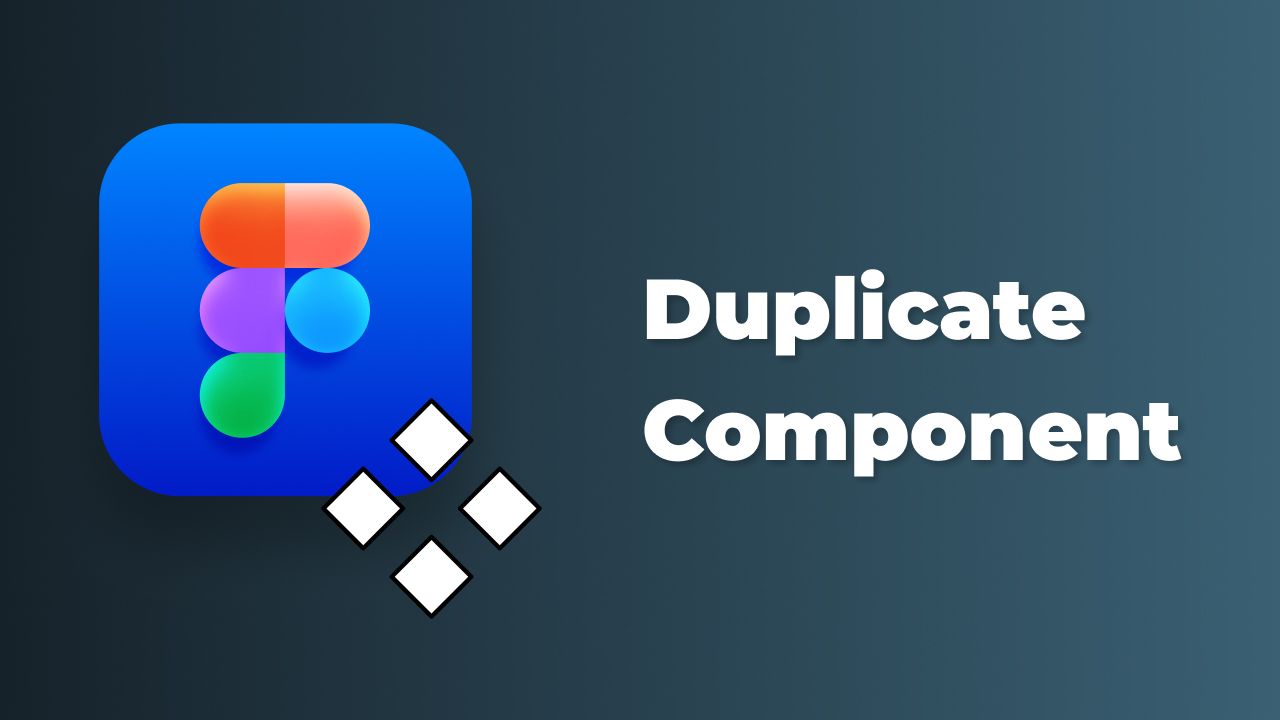
Duplicate Components in Figma
Read more: Duplicate Components in FigmaIn this quick post, we’ll take you through how to duplicate a component in Figma. Watch Video Tutorial Duplicate component First, select…
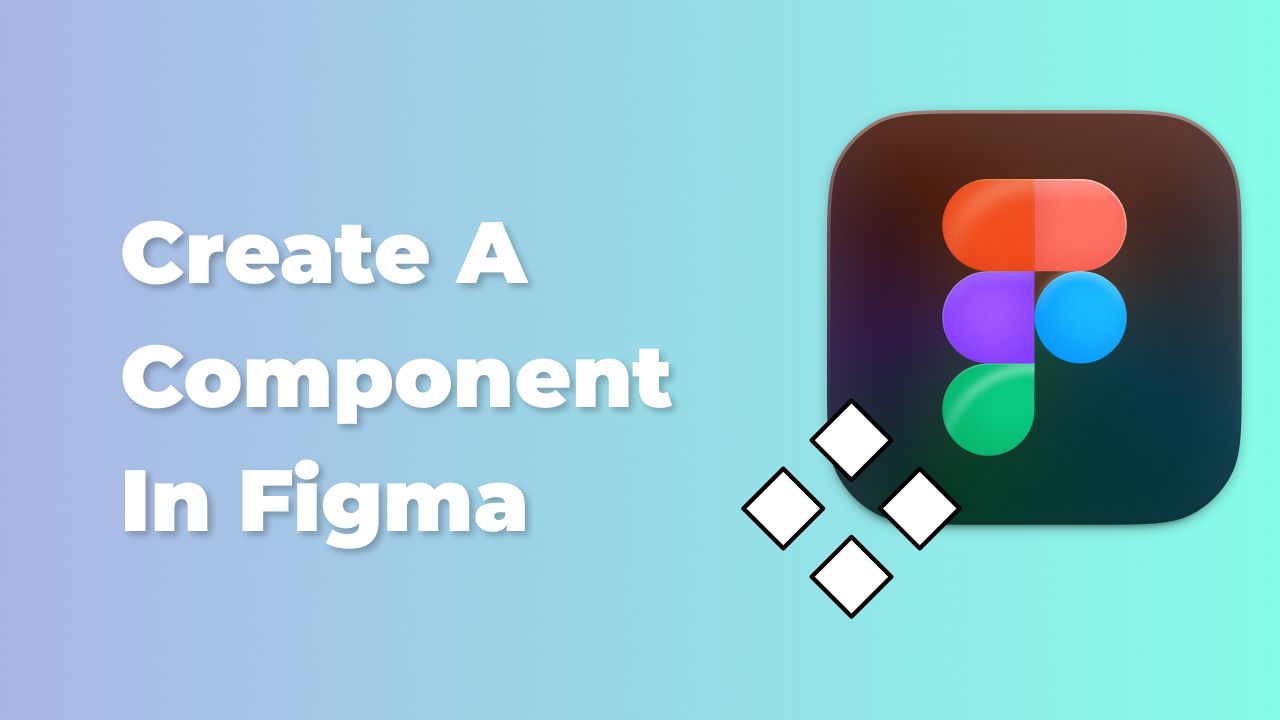
How to create a component in Figma
Read more: How to create a component in FigmaIn this quick post, we’ll take you through how to create a simple component in Figma. Watch Video Tutorial Create a new…

How to share Figma files
Read more: How to share Figma filesIn Figma, you can share your files in three ways: by sharing the file URL, sending an email invitation, or publishing to…

How to export images in Figma
Read more: How to export images in FigmaIn Figma you can export any image layer or frame to JPG, PNG, SVG, or PDF. In this quick post, we’ll see…

How to set a file’s thumbnail in Figma
Read more: How to set a file’s thumbnail in FigmaIn this quick post, we’ll see how to add a thumbnail to your Figma file. For a complete breakdown of organizing and…
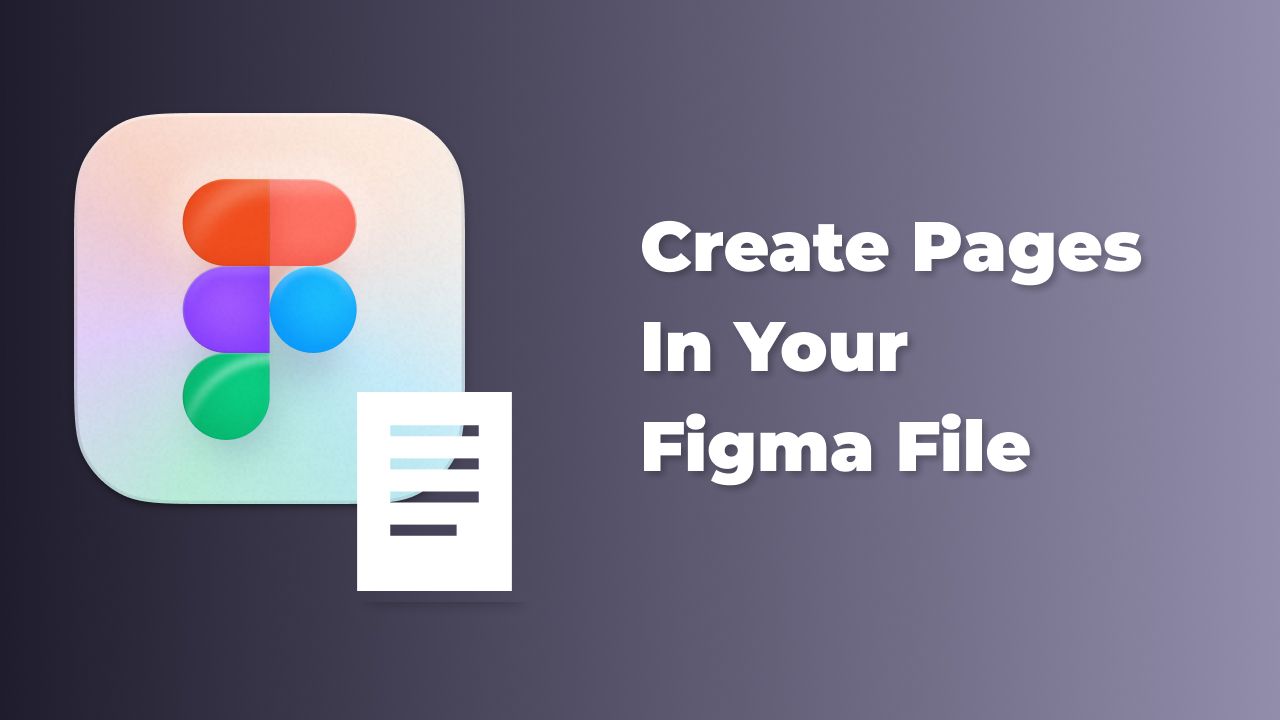
How to create pages in your Figma file
Read more: How to create pages in your Figma fileIn Figma you can create pages within your files to better organize your design elements inside your files. So, in this quick…

How to duplicate a Figma file
Read more: How to duplicate a Figma fileIn this quick post, we’ll see how to duplicate your Figma files. Duplicating files is a great skill for file management. For…